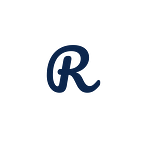A festive celebration for an asynchronous development team.
By: Amanda Potter, Rainplan Project Manager
2023 was an incredible year of growth + innovation at Rainplan — and we leaned into it for Q4: interviewing for, hiring, and onboarding two new freelance developers, one freelance designer, and one new dev agency. So, while the product team started the year with two “pods” of remote contract workers, we ended the year with six.
As we approached holiday breaks, I focused on the #mustdos of setting up our asynchronous, freelance dev + design team for success. A good chunk of our devs were expecting to work over the end-of-year holidays, so I primarily focused on removing potential blockers to unplug during my time off fully.
And then, my team lead asked me: did I want to do a holiday party for our dev team? Of course, I did — that’s brilliant and let’s invite the whole company, too! 🤩 Russ laughed and said he knew I would have brought it up myself if I weren’t in the weeds.
Zoom Holiday Party Basics
Over my career, I’ve learned a few very powerful basics that can help people feel excited about attending an event rather than feeling obligated to do so — and these basics are even more critical for Zoom events than in-person gatherings.
1. Establish a vibe on the calendar invite with a welcome message: “You’re invited to celebrate the incredible work Rainplan’s dev team has done this year!”
2. Add inclusive details: “Whether you’ve been with us all year or just a few weeks…”
3. Give attendees an optional action item with examples: “Please consider bringing a reflection or two — here are a few ideas to get your brain churning…”
4. Outline how the event is meaningful through the agenda: “Introductions to meet the faces behind the names; Big Picture: where we were in Jan vs Dec; Reflections + love-on-our-devs time…”
5. Format the invite details thoughtfully: People only read words on a screen if something encourages their eyeballs to give it a second look.
I know better than many that people don’t read words on a screen. However, the more I practice these basics, the more positive feedback I get. Not only do people read the information I provided them, but they’re excited to participate!
So I sent out an invite for a sweet end-of-year reflection with a one-week notice during literally the only time slot that could work for a team distributed across the US and a good chunk of the globe.
I planned to pull together a few easy data points for a bit of grounding at the beginning and then lean into the “weekly reflection call” format our co-founders Rob and Greg established to stay aware of the work happening as they brought more folks onto the team. This format has turned into a core cultural element for Rainplan.
But when I compiled my data, I knew there had to be a more exciting and fun way to communicate that information rather than me just reading off a list of stats…
And then inspiration hit!
Level Up the Visual Vibes
I realized that the year-in-perspective data points I wanted to share would be a LOT more meaningful if folks could see them, so I started exploring low-lift options on how to do that.
Miro is an unlimited digital whiteboard app with many functional uses our product team heavily utilizes for brainstorming, workflows, wireframing, etc. It also has a ton of joy + delight uses I’ve admired in passing updates but have not had an opportunity or reason to explore. It took little exploration in the Meetings + Workshops templates before I found this Workshop and Meeting Energizers template. I immediately knew I would riff off the “Gif Challenge” to make a “holiday gif* exchange” Miro board using a sugarplum fairy/winter theme and included some strategic components.
- Inclusive festive feels of joy + delight the moment you open the board
- Representation of every team member + the essential tools they work on
- Clear instructions on how to participate with a welcome message
- Templates for folks to work from + permission to add their flair
- A time frame that is limited enough to create urgency but long enough to give everyone a chance to participate regardless of ability to make the call
- Engaging visual display of the stats that started the whole thing
Since this was a last-minute wave of inspiration and the party was practically the only thing I had left to do before going on holiday, I did stay up a teensy bit (ok, a lot bit) too late putting it together, but it was worth it — and now I have a template for next year!
Party Communications + Agenda
Now that I had this Miro board, I updated the calendar invite details and scheduled Slack posts to go out on all the applicable channels with the link one hour before the party.
The actual party flow was very casual. Immediately as folks joined Zoom, they were met with a screen share of the Miro board scaled out so they could see the entire thing, with movement from all the little user icons exploring and creating their gifs.
I encouraged everyone to explore the Miro board and start creating their gif*s, which gave everyone a focused activity while chit-chatting and waiting for folks who were wrapping up other meetings. When we did our Year in Review, I moved around the board using the visuals on my Miro board, highlighting platforms we used for this year, the stats of our production and prototype deployments, the story of our team throughout the year, billed hours, and celebrated any anniversaries and overall achievements.
Next, each dev had an ornament with their name, pic, and role. We went ornament by ornament, and they did their introductions and included their reflections. If someone couldn’t make it to the Zoom call, I made introductions and shared highlights of their work. A bonus ornament included the names of devs and platforms offboarded over the year. Farewell doesn’t mean forgotten.
To finalize the party, I opened the floor for Rainplan employees to share their love and reflections on any of our devs or the projects they worked on throughout the year.
- Bonus: Team Pic!
After the party, I sent reminders for final gifs with a link to the Miro board. Then, when the deadline came, I reorganized the board so that all the gifs could be enjoyed from a still image, locked the board, and sent out the final results to everyone.
Results + Thoughts for Next Time
My team was as delighted with the board as I’d hoped they’d be! While I only had time and capacity to gather data points on the year from the highest level, these were perfect for keeping everyone grounded around the party’s purpose: sharing the love for what we’ve accomplished together. Our Zoom Holiday Party was a huge success, and I’ve officially dubbed it the “first annual.”
I’m already looking forward to the next one — and, as a project manager who lives, eats, and breathes continuous improvement, a few tweaks have already come to mind:
Designate someone else to be Zoom “host” — it’s so distracting to watch for folks in the waiting room of a Zoom meeting when you’re also actively hosting a call. Next year, I’ll designate a helper fairy responsible for letting folks in as they arrive.
Utilize the Zoom poll or chat feature as a “sign-up” for those who want to share a reflection with the group. I didn’t expect or require anyone to verbally communicate a reflection, so I ended the call when we started to get a lull in participation, but we probably had a few folks who had something to share who didn’t get a chance.
Share the Miro board with the event invite + offer a training session for new/irregular users. Only the Rainplan product team uses Miro regularly, so people in other roles are less familiar with the tool. It’s not difficult to use, but not everyone picks up tech tools immediately, so giving those interested an opportunity to have a small training session in advance will allow even more participation.
As a final note, I would add that — while we already had a lovely relationship with each of our devs before the holiday party — we’ve still seen a marked increase in freelancers’ excitement about continuing to excel at the work they deliver. So, if that isn’t a business reason to invest in a few moments of delight here and there, I don’t know what is.
Amanda Potter Cole is Rainplan’s Project Manager. She lives and works remotely from Conway, Arkansas. Read her bio here.